Accessibility: HTML Considerations
There may be broken links in this article, the GROK staff has been notified and is working to resolve the issue.
This article has not been updated recently and may contain dated material.
ANGEL HTML editor
Captions should be included in every file uploaded in ANGEL. These captions should describe all of the content in detail. These files include any images or charts in Word or PowerPoint, audio files, video files, and PDF files.
ANGEL can also be used to write quizzes. For accessibility purposes, Multiple Choice answers are more accessible than Matching because of the issues with mobility impairment and screen readers.
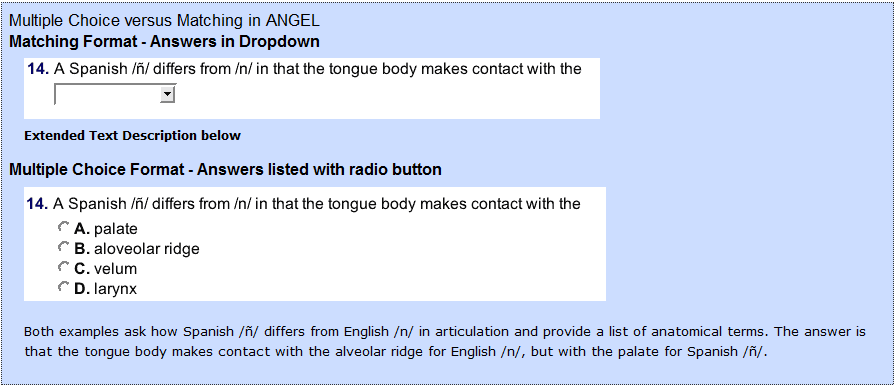
ANGEL guide referenced from www.kumc.edu
HTML vs PDF
Disadvantages of PDF:
- PDF documents are formatted vertically while computer monitors are built horizontally. This calls for more scrolling than an HTML site and can present issues for those with mobility impairments.
- PDF files download slower than HTML pages.
- PDFs of scanned papers are images, not text documents. Because of this, they are not readable by a screen reader.
- Extra plug-ins, besides those used for HTML, are required to make PDF forms accessible.
- PDFs take longer to zoom than HTML images like maps.
Advantages of PDF:
- High resolution images are formatted in a small file size.
- Ability to format files such as music, languages, and math.
Making PDFs more accessible:
- Use the latest version of Acrobat Reader with more accessibility options.
- Alert users when a link is opening a PDF so that they know that they are not moving to another Web page.
- Use "tagging", Acrobat Reader's version of ALT tags.
- Use PDFs that are formatted directly from Word or other text files. This will read them as text and not image.
- Use of an Optical Character Scanner can convert scanned files from image into text.
- Prepare alternative access to visually impaired users because some security measures may disable screen readers.
Referenced from LSU Law Center
15285
1/7/2025 11:23:27 AM