myLSU Portal: Emergency Contacts
This article has not been updated recently and may contain dated material.
NOTE
If you are using a mobile device to access the myLSU portal, you may need to rotate your phone to landscape mode to access the menu.
To Access Your Emergency Contacts through the myLSU Portal:
1. Log into myLSU.
2. At the left hand side menu, select Personal Preferences from the sidebar at the left, then click Emergency Contacts.
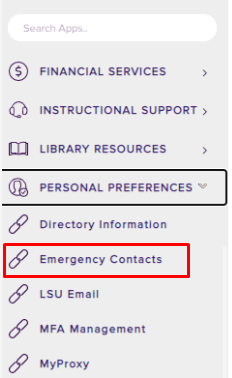
3. After clicking on Emergency Contacts, a new window will open in your browser, and you will be able to edit your information by clicking the pencil icon in the top right corner of each section.
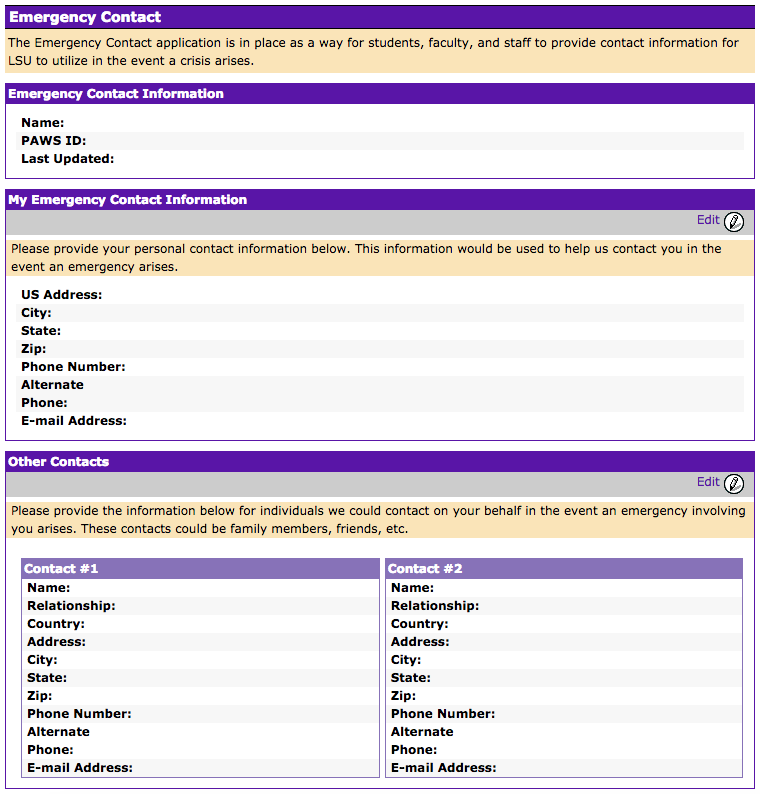
15671
1/3/2024 4:02:19 PM