Wireless: Laptops and Wireless
Often, due to (vendor-supplied) power-saving programs or accident, the wireless ‘radio’ can be disabled and it may be difficult to re-enable by using the Windows Wireless Configuration menus. The Function Key “Fn” when held with a Function key ‘F2’ for many Dell laptops, toggles the wireless Internet radio on/off. Depending on the vendor the exact key differs, but it is often denoted with a radio tower or wave symbols.
Should your radio be on and the Windows Wireless Configuration Menu (computer icon near the clock)
states that “Windows Cannot Manage…”. The vendors (Dell, Belkin, Cisco/Linksys, Intel…) program is managing the computer's wireless instead of Windows. Please see these programs instead of the Windows Wireless Network Connection Menu.
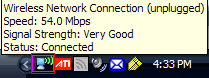
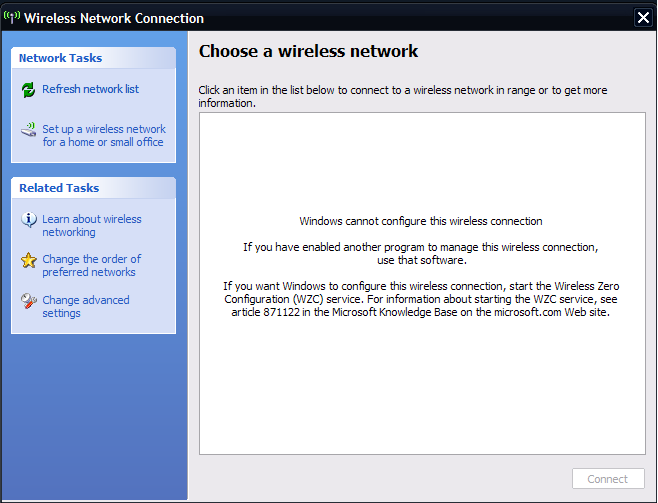
Once enabled, please see instructions for connecting to the LSU wireless networks Wireless at LSU: Connecting to eduroam.
NOTE: The only versions of Windows that should be used on the LSU network are Windows 7+.
Common Wireless Toggle Keys:
- "Fn" plus the following key...
- Dell - F2
- Gateway - F2
- IBM - F5
1573
4/2/2025 2:02:06 PM