WordPress: How Do I Add Content?
Creating Pages:
1. From your dashboard, find the sidebar option called Pages and click on Add. A new page will appear.
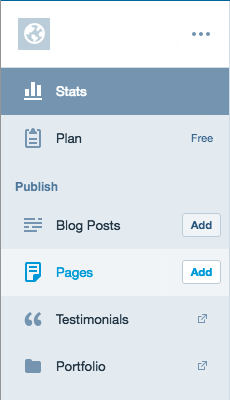
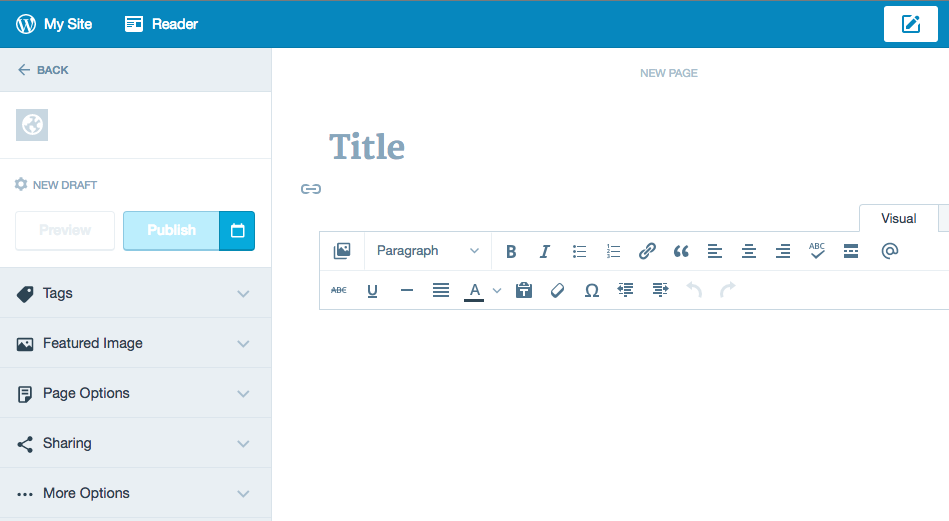
2. On the left-hand side of the screen, there are multiple options to edit your new page.
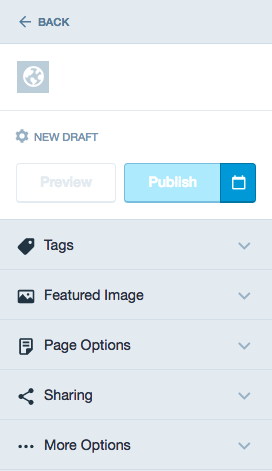
3. Set your desired options in the following categories
- Tags: Under the Tags options, type in the related tags that you wish to attach to the page you're creating.
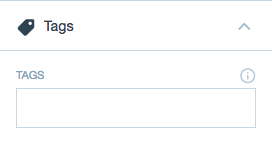
- Featured Image: Under the Featured Image options, click the Set Featured Image button to select and upload the desired image.
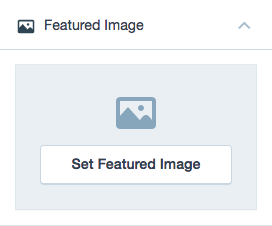
- Page Options: Under the Page Options settings, you can toggle the Top level page options, view or search through other pre-existing pages on your site, set the page template from the dropdown menu, and choose the page order.
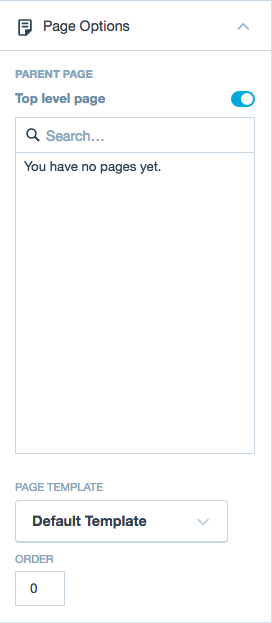
- Sharing: Under the Sharing options, you can check or uncheck the Show Sharing Buttons and Show Like Button options
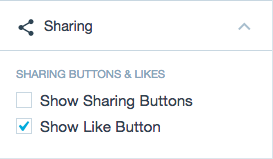
- More Options: Under the More Options settings, you can set the page Slug, enter and Excerpt from the page, set the posting location, and enable or disable pingbacks, comments, and trackbacks.
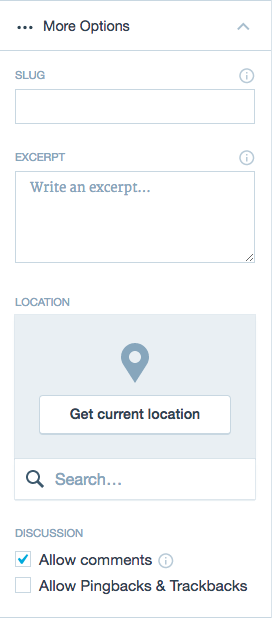
4. Fill in your desired content in the main text window, select the publish button, or choose a scheduled publish date.
Referenced from: WordPress
16498
8/18/2025 5:23:33 PM