SpywareBlaster: Installation Instructions (Windows)
To Install Spyware Blaster on a Windows Operating System:
1. Open the SpywareBlaster website, and select the Free Download button for SpywareBlaster on the right-hand side of the page.
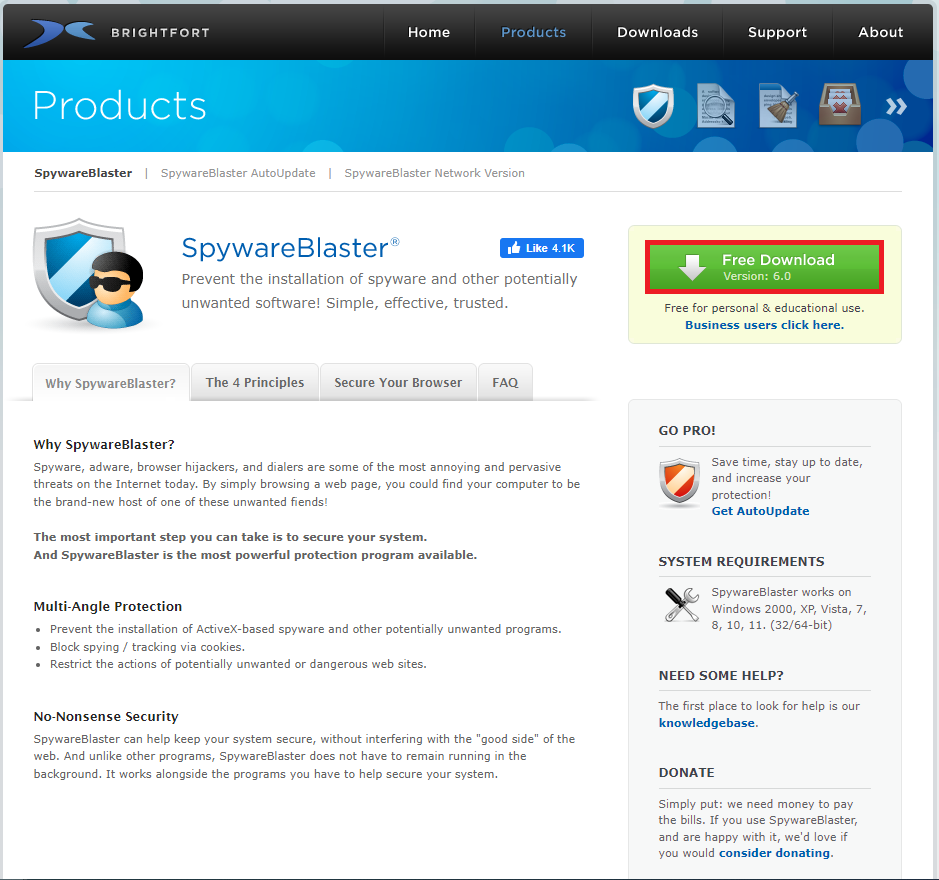
2. The Spyware Blaster setup wizard will open. Click Next to begin.
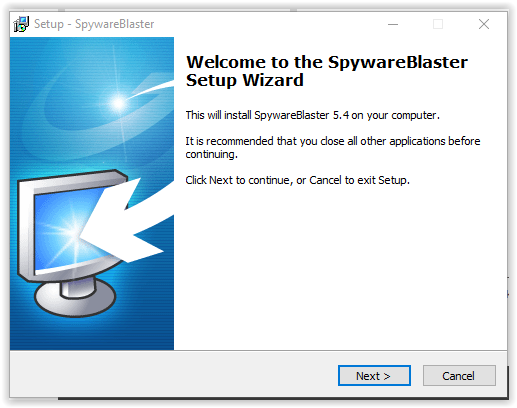
3. Read through the license agreement and if you agree to the terms check the I Agree box. Select Next.
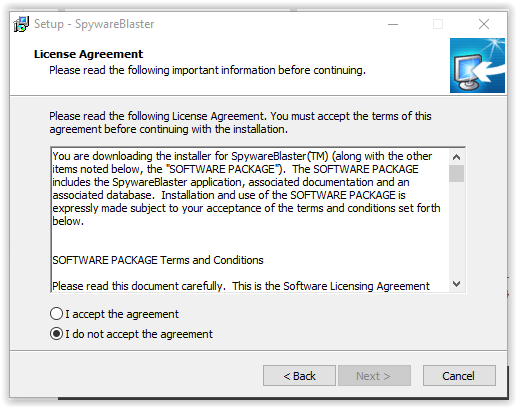
4. Choose Destination Located, and then click Next to continue.
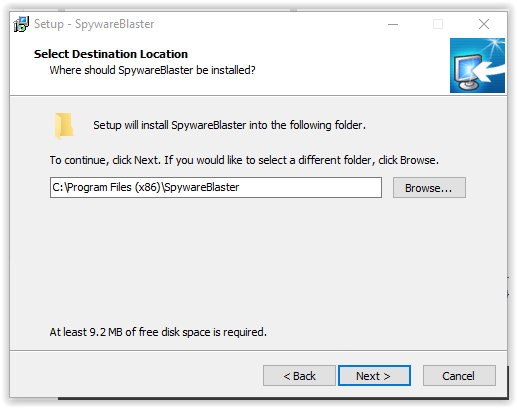
5. Review the settings of the installation. Select Install.
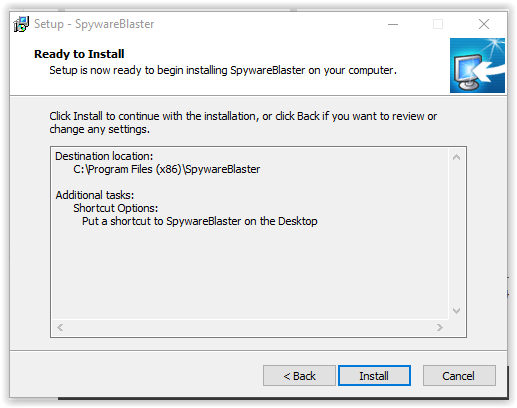
6. Check the box if you wish to run the program upon exiting the final window, and then click Finish to complete the process.
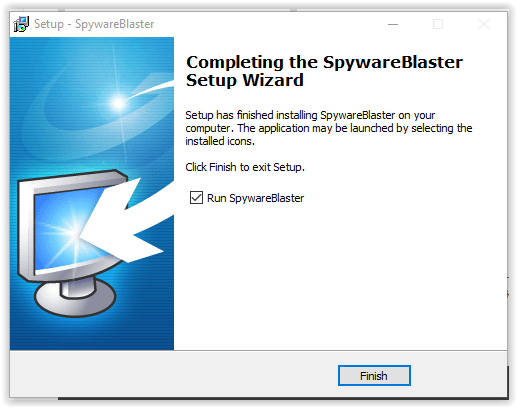
7. SpyWare Blaster should be installed on your computer.
Referenced from: Brightfort.com
18835
4/5/2024 1:10:27 PM