LSU Library: Change My Pin
Change Your LSU Online Library Account PIN:
1. Open the LSU Libraries webpage.
2. Click on My Library Account under the Help section of the Home page.
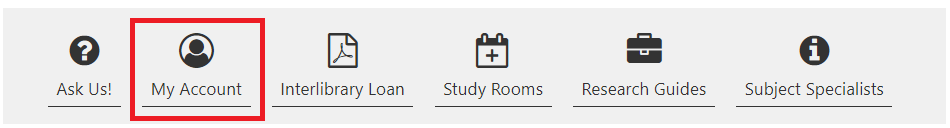
3. Select Change My PIN on the My Account page. Input your current and new pin, then click Update.
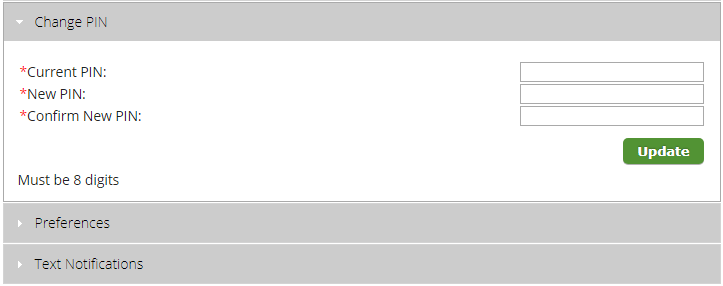
Referenced from: Archive.lib.lsu.edu
19037
11/18/2025 9:37:33 AM