LSU Library: Manage My Interlibrary Loan Materials
There may be broken links in this article, the GROK staff has been notified and is working to resolve the issue.
Can't find it in LSU Libraries? Is the book currently checked out? Interlibrary Loan can help you borrow books, articles, CDs, DVDs and more from other libraries. They can also provide scans of printed articles, book chapters, and microforms held by LSU Library to eligible patrons. Faculty members even have the option of having ILL materials delivered to their departmental mailboxes or having them held at the Access Services desk.
To Manage Your LSU Library Interlibrary Loan Materials:
1. Navigate to the LSU Library website.
2. On the toolbar at the top of the screen, choose Services | LSU Interlibrary Loan.
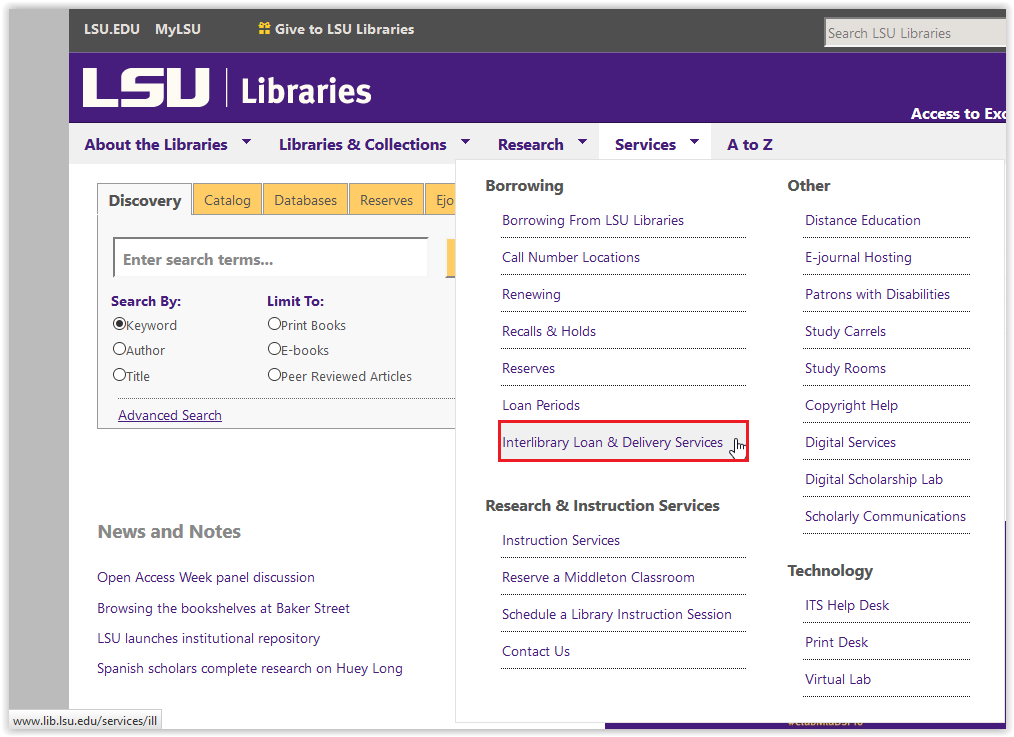
3. Choose to either Logon to ILLiad or Create ILLiad Account.
Note: if you already have an ILLIAD Account, skip to step 6.
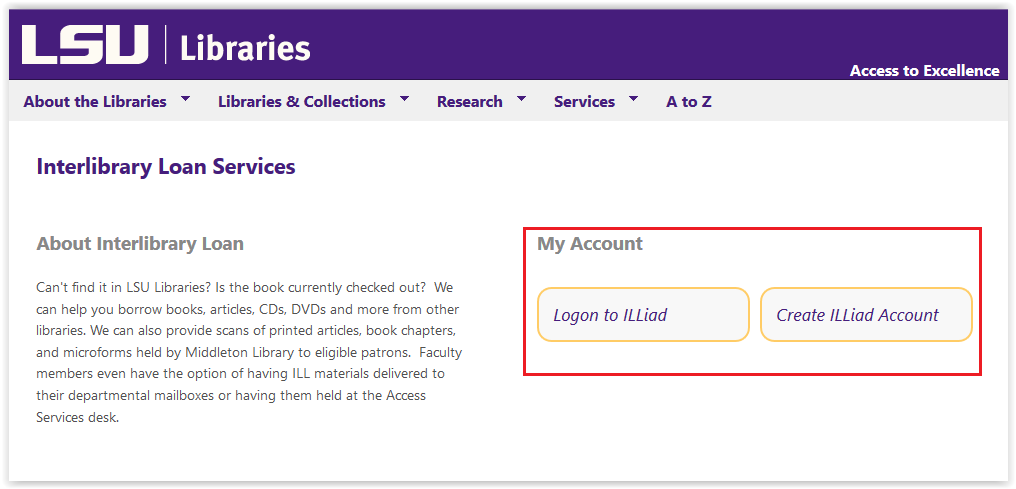
4. On the next page, click the button "First Time Users Click Here."
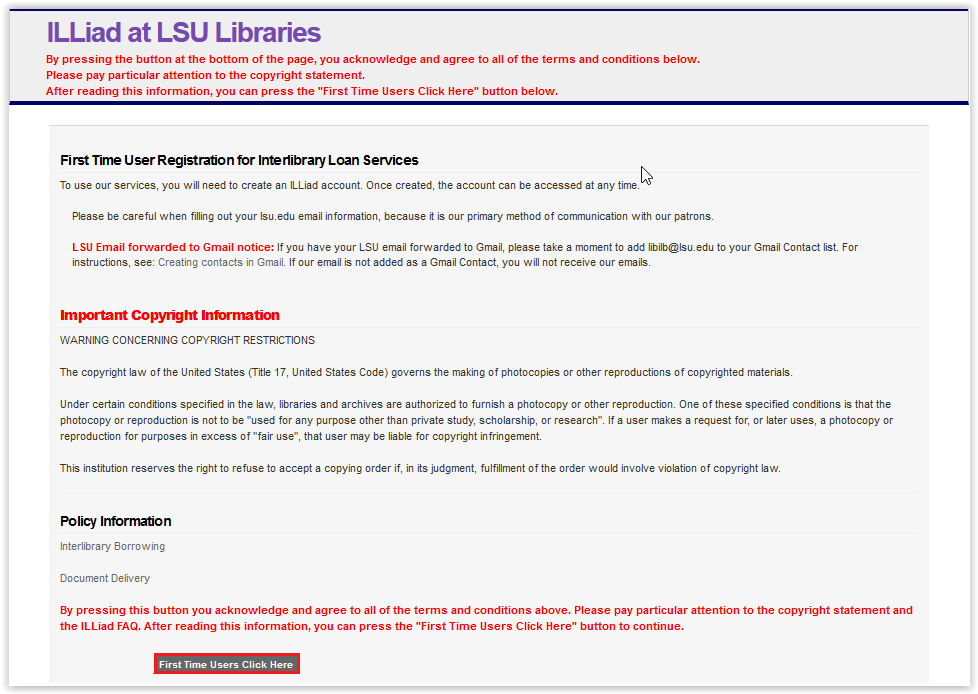
5. Fill in the required information to complete registration.
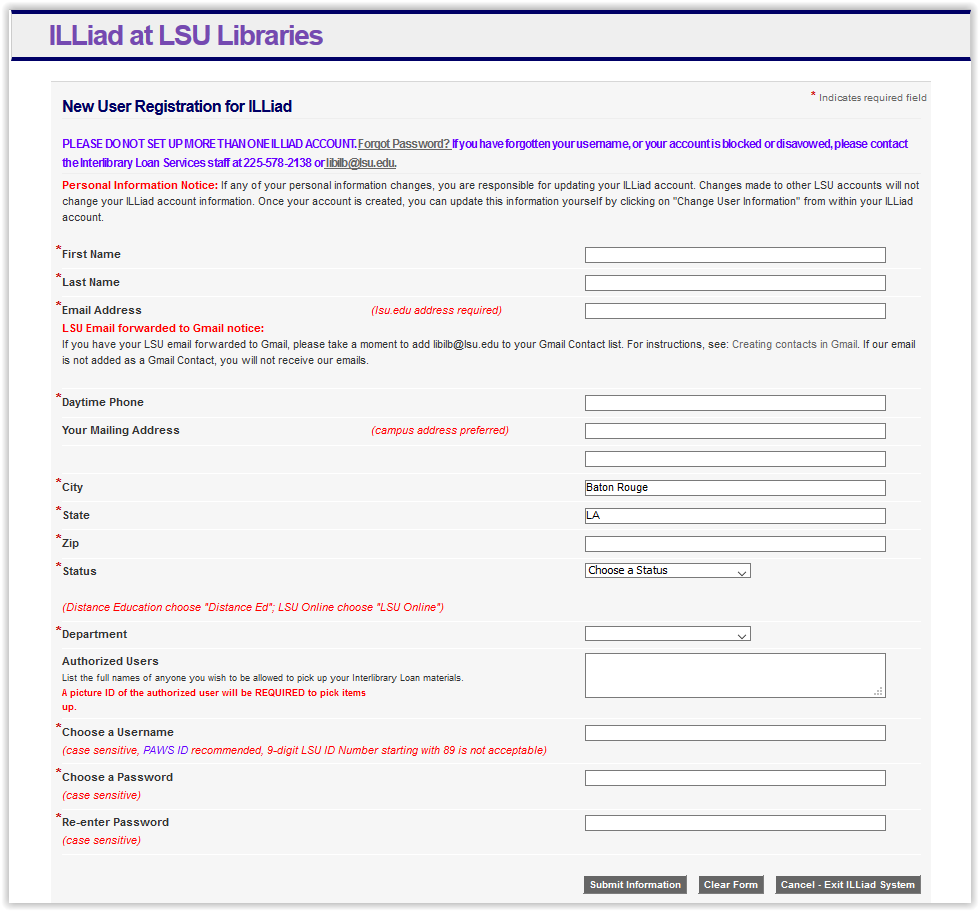
6. You should now be able to see the Main Menu.
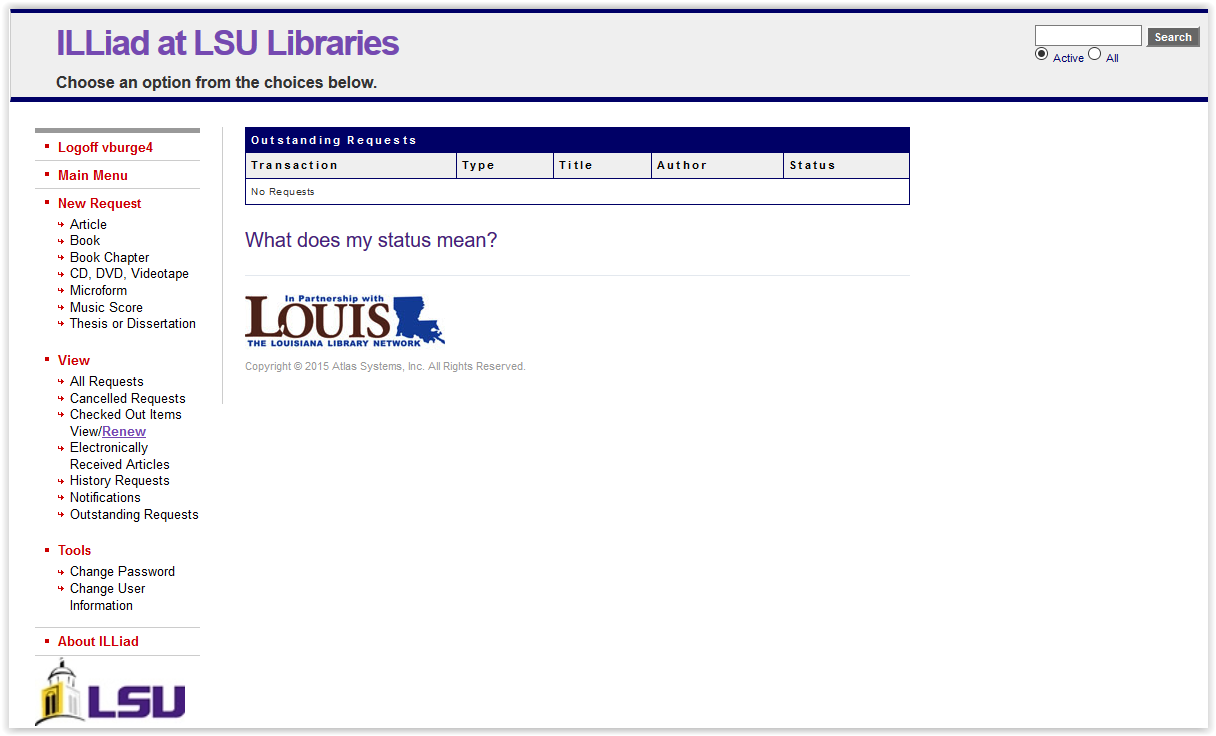
7. On the sidebar you can choose to view:
- All Requests
- Canceled Requests
- Checked Out Items: View/Review
- Electronically Retrieved Articles
- History Requests
- Notifications
- Outstanding Requests
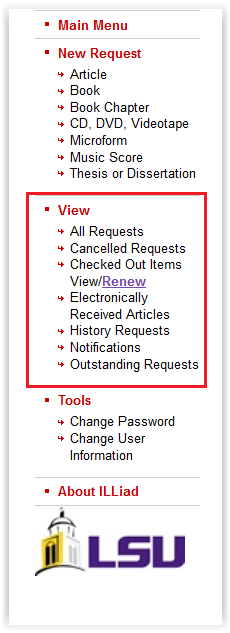
Referenced from: LSU Library
19039
8/22/2025 2:18:00 PM