Box: LSU Overview

General Information
The Box platform is a useful cloud software solution that allows you to back up your documents on the cloud, as well as link any desired documents you wish to share with a friend or business partner. All of these tools are offered via the internet so you can access your documents within Box at any time from any location.
Please note:
- If you separate from the University, any collaborated items (documentation, content, and folders within your Home Folder) will be lost to your collaborators. However, any content residing within departmental folders will not be lost to collaborators.
- As a matter of standard practice, if you are generating content pertaining to your department to be shared with others, place the documentation into the departmental folders provided to you.
- If you download the Box Desktop Applications (Box Drive or Box Sync), please note that you will need to store your files in the Box folder located on your computer in order for your files to be saved to Box. Box will not automatically save any files outside of the folder. For more information, please see the following article: https://support.box.com/hc/en-us/articles/360044196393-Marking-Content-for-Box-Sync
- When sharing files with others outside of LSU (including former students/faculty) please make sure to change the link sharing settings to People with the link. Otherwise, viewers will not be able to download any Box files without a Box account.
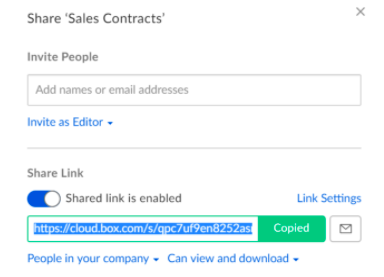
Eligibility Requirements
Available to: LSU A&M Faculty, Staff, and Student Employees.
Please note: Due to licensing limitations, other LSU campuses, secondary accounts, and students not employed by LSU are not eligible for Box.
Pre-Installation Notes
Review System Requirements
Download and Install
To access Box, go to lsu.account.box.com and log in using your myLSU username and password. Please note, if you are off-campus you may be required to follow additional steps to prove your identity. If you need assistance or more information about this step please see Office365: Logging in with Multi-Factor Authentication (MFA).
Access Box on Mobile Devices
Download the Box app for Windows 8
Download Box Drive from the supplier for other operating systems
Support & Training
Box: Best Practices
Box: Support & Help
Box: Box University
Creating Shared Links
User Separation
Employee Separation from University:
When an employee separates from the University, if there is content within the user’s Home Folder collaborated with other individuals, there will be a disruption of access to that content.
If your access is disrupted:
- Submit a help ticket via servicedesk@lsu.edu with the title "ATTN: Box Management - Disruption of Content Access"
- Within the body of the ticket, provide the following
- Name of content you no longer have access to
- Name of person and department who collaborated the content with you
- A member of the Box Management team will be in touch to help restore your access to the content
NOTE: If you experience a disruption of content access, you have 30 days from the start of the disruption to contact the Service Desk to request restoration of that access.
Referenced from: Box.com
16855
9/17/2025 2:54:59 PM