LSUMail: Share Your Calendar in Outlook 2016 (Mac)
These steps will outline how to share your calendar with another LSUMail user. (You can only share your Outlook 2016 calendar with other people in the LSUMail e-mail system.)
To Share Your Calendar in Outlook 2016:
1. Open Outlook 2016.
2. Switch to the Calendar tab  located in the bottom left corner.
located in the bottom left corner.

3. Select Calendar Permissions located on the Home tab in the top toolbar.
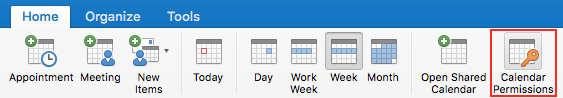
4. The Calendar Properties window should appear. Click Add User.
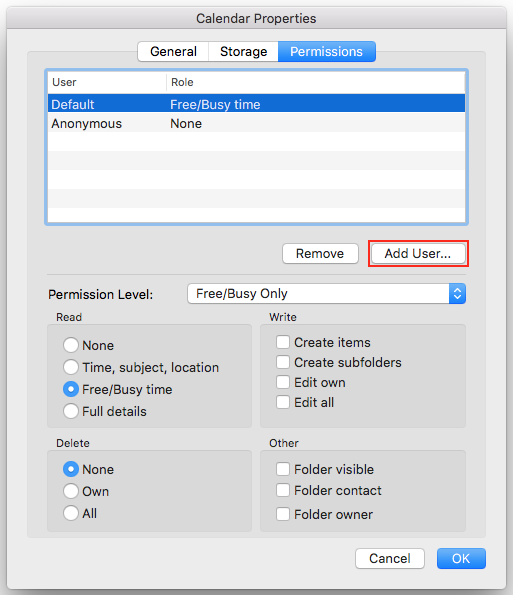
5. Type all or part of the user's name or use his e-mail address. Click Add.
NOTE: They must have an E-mail address that ends in @lsu.edu; otherwise, you will not be able to share your calendar.
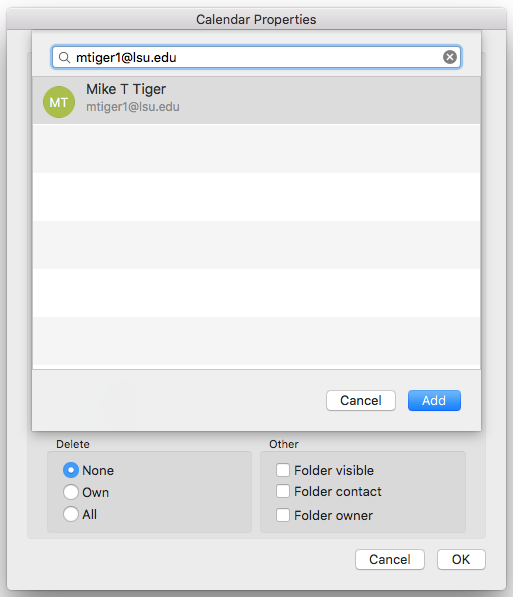
6. Select OK when finished.
Referenced from: Microsoft
17990
8/7/2025 9:28:48 AM