Microsoft Office 2016: Manually Setting the KMS
This article has not been updated recently and may contain dated material.
Manually Setting the KMS in Microsoft 2016:
1. Connect to the LSU VPN. (ONLY If you are OFF-campus)
2. Open the command prompt with Administrative privileges:
3. When the Command Prompt opens, type: "cd\Program Files\Microsoft Office\Office16", and press the Enter key.
NOTE: Replace Program Files with Program Files (x86) if you are running the 32-bit version of Office 2016 on a 64-bit computer. How do I know if I am 32 or 64-bit?
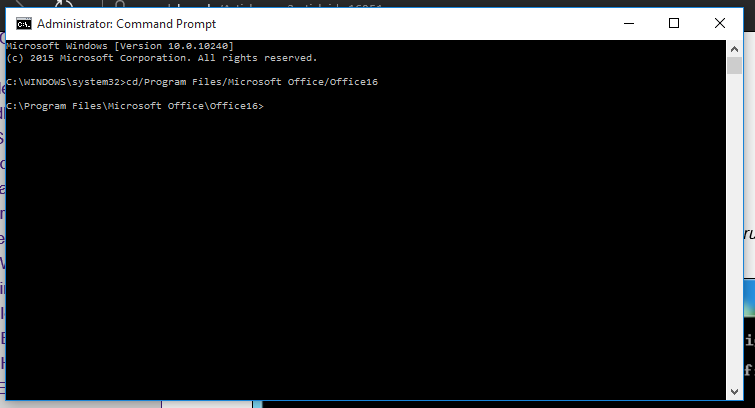
4. Type: "cscript ospp.vbs /sethst:lsu-kms.lsu.edu", and press the Enter key.
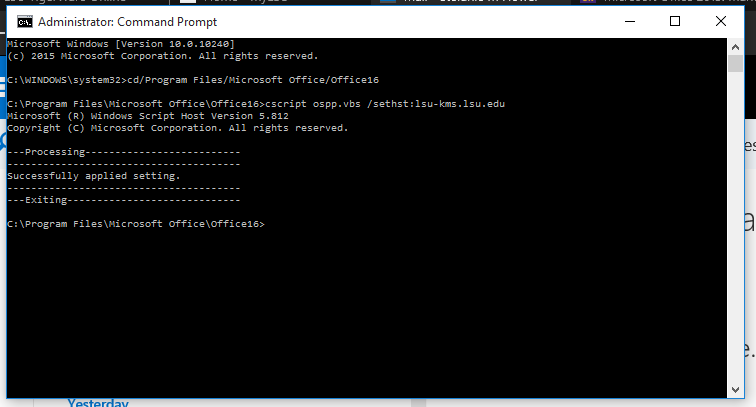
(NOTE: If you did not receive the above screen, this means that you are having problems licensing. To resolve issues, e-mail the error code, details on the problem and your MyLSU ID to: servicedesk@lsu.edu.)
5. You can now attempt to activate Office by following the instructions in this GROK article: Microsoft Office 2016: Manually Activating Against the KMS.
Referenced from: Microsoft Docs
18022
2/20/2024 4:54:03 PM