Clearing cached credentials on Windows 10
This article has not been updated recently and may contain dated material.
To Clear Cached Credentials in Windows 10:
1. Click on the Search icon in the bottom left corner of the screen and type in Credential Manager. Click on the icon when it appears.
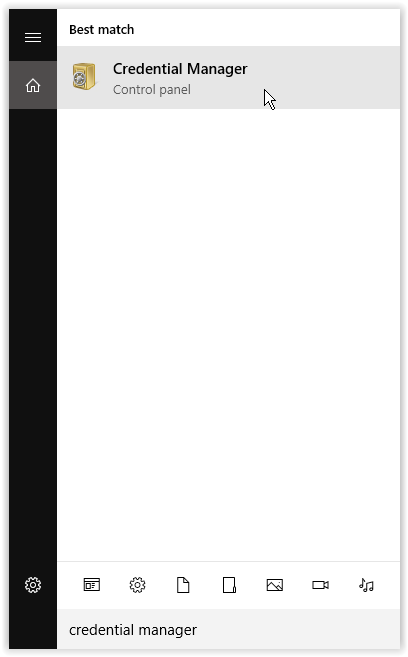
2. The next window is where you can manage your credentials. Next to the credential that you want to remove, click the down arrow. Click Remove to delete.
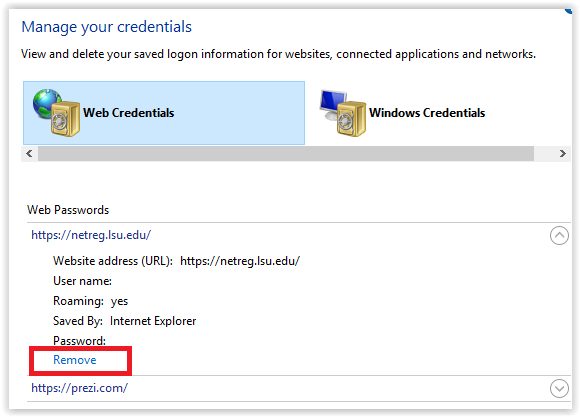
Referenced from: uwaterloo.ca
19650
3/20/2024 4:29:21 PM